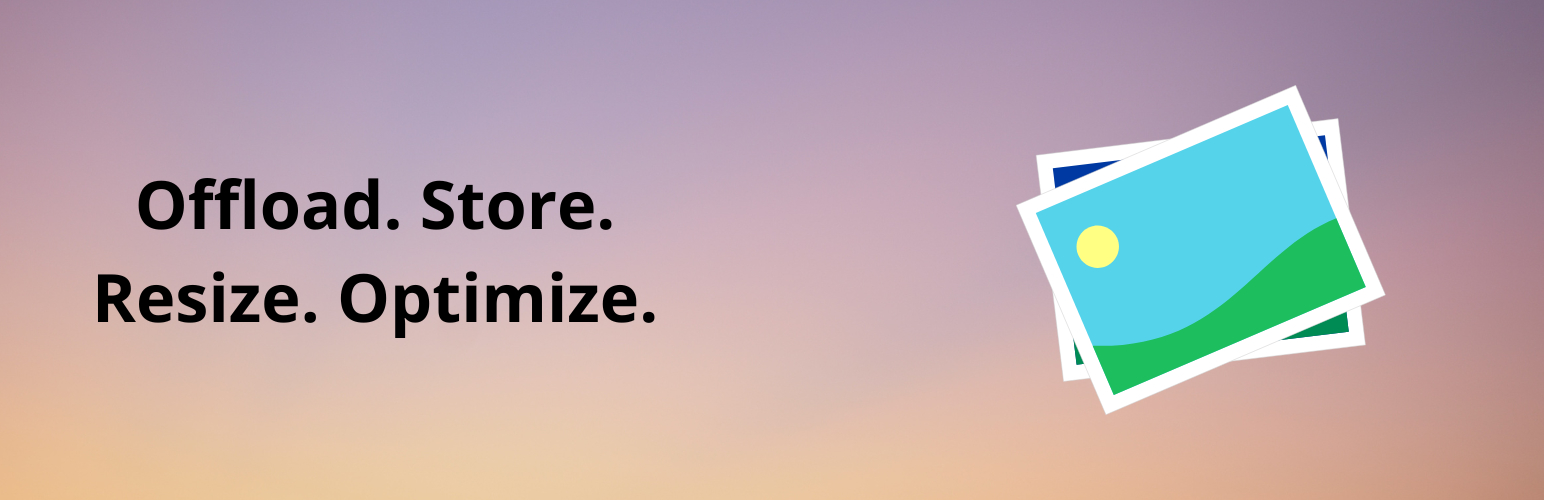If you ever tried optimizing a website, most likely, you have ran it through a performance test, Google’s PageSpeed Insights or WebPagetTest, and you’ve probably seen several image related audits that affect your website performance:
- Efficiently encode images
- Serve images in next-gen formats
Unfortunately, when it comes to modern image formats, WordPress is lagging behind with their support for WebP and AVIF formats. And, while there are ongoing discussions about generating WebP images by default in WordPress, it might still be a long way until this feature is fully implemented in WordPress core.
There are several ways that website owners can address the issue of supporting next-gen image formats, and ultimately serving content significantly faster to the end-user. And, probably, one of the most common ways of tackling this is through the use of third-party plugins that allow hosting images on external CDNs. While this is a great alternative, the costs of this approach are often disproportionate to the needs of small business, and if your site has a decent amount of traffic – there’s a big chance you will end up with a bill that’s hard to look at.
For a while now, on our client websites we’ve been offering an option to offload all the images to the Cloudflare Images service, which automatically compresses, resizes and coverts all the images to the best possible format a user’s browser can accept. Meaning, if a user can accept an AVIF image – he will be served an image in that format.
Cloudflare Images provides a straightforward, end-to-end solution to cost-effectively build and maintain your image infrastructure. Store, resize, and optimize images at scale using one unified product.
Cloudflare Images
And all this at a fraction of the costs of many WordPress image optimization plugins.
Today, we have release this integration to all WordPress users for free. With the help of our plugin, you will be able to offload all your pictures from the media library to the Cloudflare Images service.
Available at absolute no cost (apart from the cost you incur with Cloudflare Images) on WordPress.org
Features:
- Support for all the WordPress formats: PNG, GIF, JPEG, WebP
- Auto offload newly uploaded media
- Serve images from a custom domain
- Disable WordPress image sizes, which will allow to disable the generation of additional image sizes and only keep the original, all the resizing will be done on the Cloudflare side (still an experimental feature);
- Bulk upload and bulk remove.
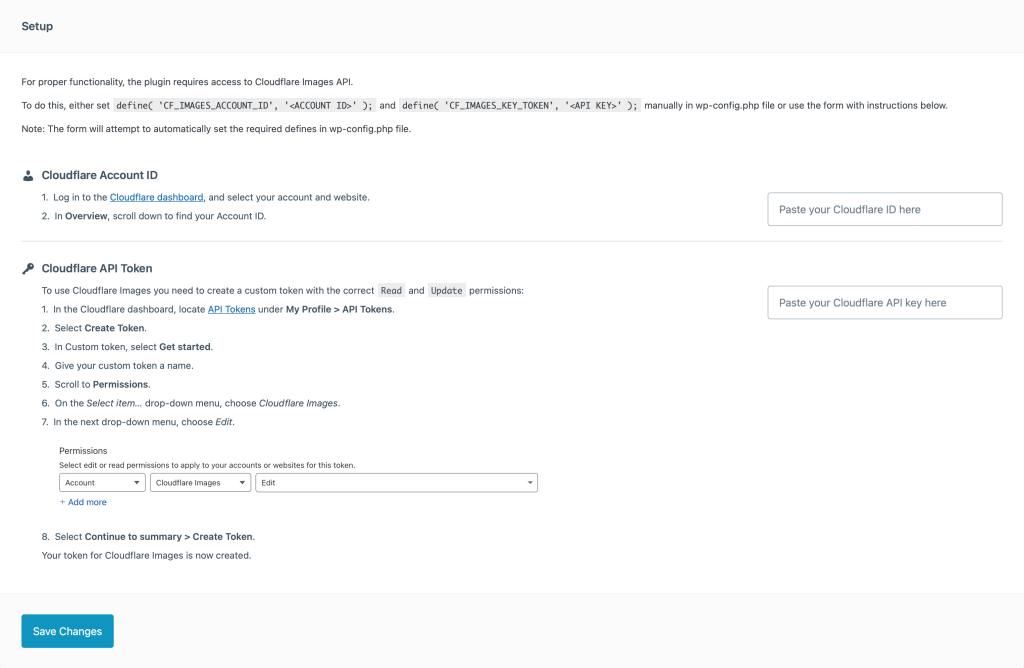
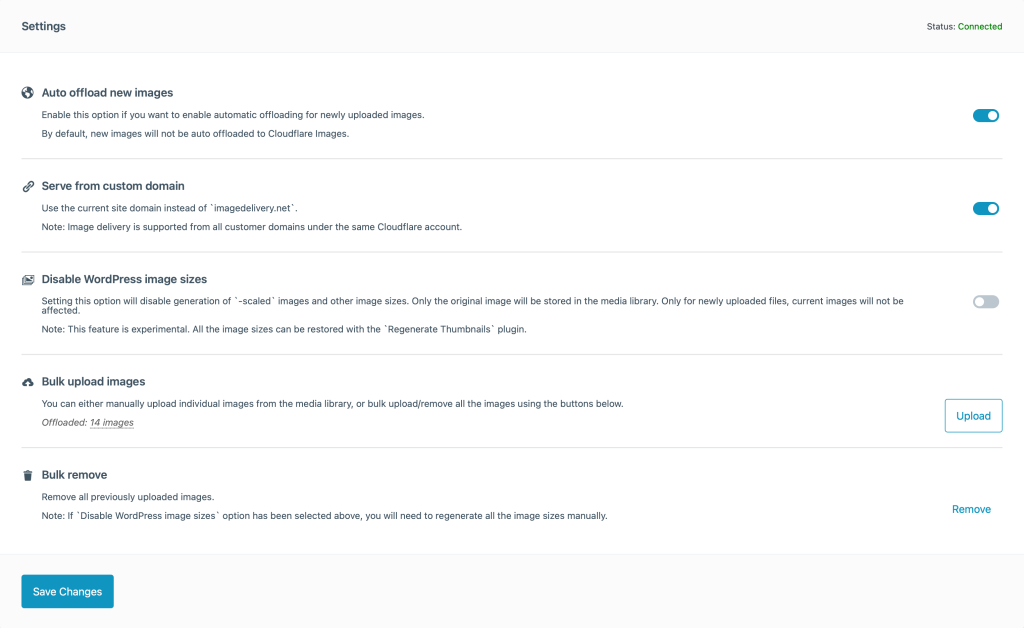
However, Cloudflare has some limitations regarding image size and dimensions:
- Images’ height and width are limited to 10,000 pixels.
- Image metadata is limited to 1024 bytes.
- Images have a 10 megabyte (MB) size limit.
- Animated GIFs, including all frames, are limited to 100 megapixels (MP).
How does this work?
The plugin will use the Cloudflare Images service to host all supported images and serve them with the best possible settings to the user.
Is this free?
Yes, the plugin is 100% free. A Cloudflare account with activated Cloudflare Images option is required.
Cloudflare may charge a fee for the use of this feature, depending on the plan used.
Why are not all images being replaced in content?
While we’ve tested the majority of common use-case scenarios, there are always exceptions that can interfere with the core plugin functionality. Send us an email, or create a support request on WordPress support forums – we will fix it ASAP.
Looking for custom WordPress development? Check out our website development plans or drop us a quick line via our contact form.
Disclaimer. Cloudflare, the Cloudflare logo, and Cloudflare Workers are trademarks and/or registered trademarks of Cloudflare, Inc. in the United States and other jurisdictions.